-
Notifications
You must be signed in to change notification settings - Fork 30
New issue
Have a question about this project? Sign up for a free GitHub account to open an issue and contact its maintainers and the community.
By clicking “Sign up for GitHub”, you agree to our terms of service and privacy statement. We’ll occasionally send you account related emails.
Already on GitHub? Sign in to your account
Troubles with "Start TS Packet No:" after "Parse data" #51
Comments
|
Hi @lars18th , I understand what you are saying, but displaying two types of packet numbers might also be confusing. Special because the [28] notation is used in DVB inspector for numbering list items. However I do agree that finding the packet in the "Transport packet" tree was difficult because the actual packet number was not shown, like this; In version 17 the "subranges" will show the actual packet numbers, like this; That should help finding the correct packet. |
|
Hi @EricBerendsen , After testing the last snapshot version, I agree with the tree list modification introduced. Now it's more easy to find the packet. Perhaps now it only remains to include an hyperlink to go to the packet (like with the continuity errors view). What you think? |
|
The hyperlink only works from the right panel. I think making parts of the tree view work as hyperlink and cause jumping around would be confusing. I am thinking about adding a context menu option (right click) with "jump to packet 42" for any line that refers to a packet number. If I can find a nice generic solution. Not a high priority for now... |
|
Hi @EricBerendsen , The idea of adding a context menu option is perfect. I hope you'll find a simple and generic mode to implement it. 👍 Regards. |
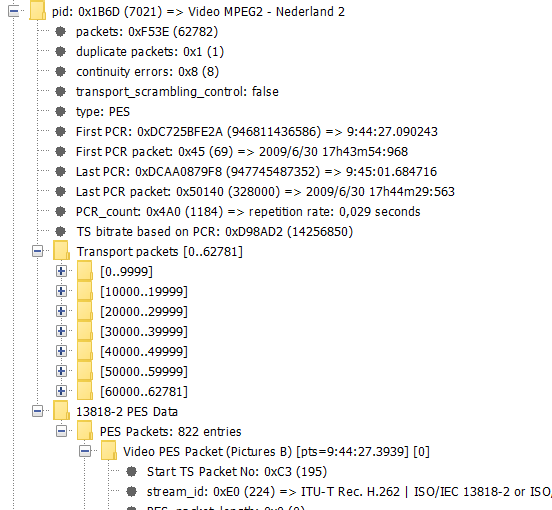
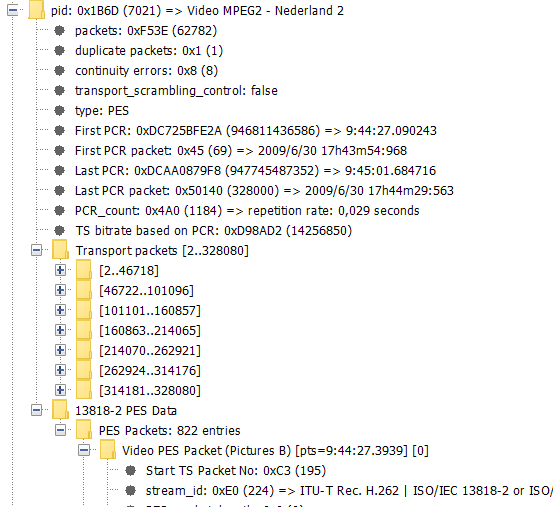
Hi @EricBerendsen ,
The problem is that after doing "Parse data" with the right mouse button in a pid with PES Data (video, audio, substitles), when checking the "Start TS Packet No:" numbers the values seems to be incorrect. My assumption is that this value indicates the TS PACKET where the PES packet starts. However, if I go to the Transport packets, the "index" doesn't exists.
But this is not a bug. The value is correct. The problem is that the value "Start TS Packet No:" references the TS packet of the total packets. And the list "Transport packets" is indexed with the PID list order (aka the packets of this pids). So here is the root cause of the confusion. Therefore, my suggestion is to print the two values: the "global" TS packet and the "local" TS packet. Then it will be more easy to find the packet, independent of the list that you're using. Example:
Start TS Packet No: 0xBD0D (48397) [28], where [28] is the 28th packet of this pid when you search in the "Transport packet" tree. Take note that after you full expand the Transport packet tree you will se the (48397) packet number, but not when you're expanding it.Do you agree with this simple improvement?
The text was updated successfully, but these errors were encountered: