-
Notifications
You must be signed in to change notification settings - Fork 7.7k
New issue
Have a question about this project? Sign up for a free GitHub account to open an issue and contact its maintainers and the community.
By clicking “Sign up for GitHub”, you agree to our terms of service and privacy statement. We’ll occasionally send you account related emails.
Already on GitHub? Sign in to your account
IPV6开启不了 有大神帮忙解答吗 #9600
Comments
请选择需要的操作
|
|
这个挺好用的: |
|
可以用微软的开启ipv6工具。 微软开启ipv6工具下载页面 |
|
试试无线网络属性内取消勾选 IPv6 协议 |
|
💯 |
|
瞎搞给弄好了,就是在“设备管理器“中卸载Teredo适配器后重装。 |
|
确保系统服务IP Helper 为自动并已启动,结束进程pythonw.exe,先前修改的ipv6组策略退回到默认值的全部“未配置”,打开 https://support.microsoft.com/zh-cn/help/929852/ 下载上下2排最后1个工具,先运行上排那个,再运行下排那个,机器重启,先不要运行XX-Net,运行 netsh int ipv6 show teredo 看结果:状态dormant即已正常。 |
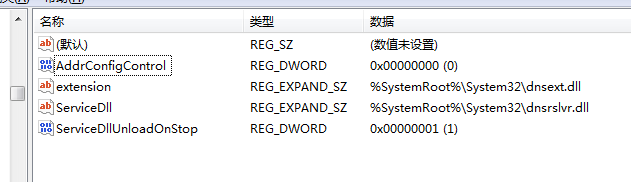
从去年年底开始一直捣鼓ipv6,差不多每个issue上的解决方法都尝试了,注册表也修改了 ,IP HELP 也自动开启了,连系统都重装两次了,但是家里的电脑始终开启不了ipv6. (单位的两台电脑都按教程一次就弄好了。)
希望能得到大神的指点。
XX-Net Status:
sys-platform: AMD64, Windows-7-6.1.7601-SP1
os-system: Windows
os-version: 6.1.7601
os-release: 7
os-detail: Version:6-1; Build:7601; Platform:2; CSD:Service Pack 1; ServicePack:1-0; Suite:256; ProductType:0
architecture: 32bit,WindowsPE
browser: Mozilla/5.0 (Windows NT 6.1; WOW64) AppleWebKit/537.36 (KHTML, like Gecko) Chrome/63.0.3239.132 Safari/537.36
xxnet-version: 3.8.5
python-version: 2.7.13
openssl-version: 16.0.0 TLSv1_2 h2:alpn
lan-proxy: Disable
use-ipv6: auto
gws-ip-num: total:5363 ipv4:0 ipv6:4085
ipv4-status: OK
ipv6-status: Fail
connected-link: new:0 used:0
worker: h1:0 h2:0
scan-ip-thread-num: 10
ip-quality: 264
is-idle: 0
block-stat: Connect Blocked, 1 seconds to wait.
proxy_state: OK
ca_state: OK
Appid_Working: true
Appids_Out_Of_Quota: false
Appids_Not_Exist: false
Using_Public_Appid: false
The text was updated successfully, but these errors were encountered: