-
Notifications
You must be signed in to change notification settings - Fork 36
New issue
Have a question about this project? Sign up for a free GitHub account to open an issue and contact its maintainers and the community.
By clicking “Sign up for GitHub”, you agree to our terms of service and privacy statement. We’ll occasionally send you account related emails.
Already on GitHub? Sign in to your account
User interface discussion #6
Comments
|
I'm also a big fan of the UI of LaunchBar 6 if we wanted to go for a chunkier, less Xcodey look: |
|
Given that there are a few types of actions at the minute, the open quickly-like would feel quite good ( you may even be able to outright re-use the classes too, negating the need for building UI ) Then there could be custom icons for
|
|
Repurposing the Open Quickly classes for UI and interfaces for data providing and string matching would definitely reduce the code base and it's something to look at for sure. But given future plans, it would probably not quite serve the purpose, so I'm happy to keep a separate UI implementation for it - also makes the whole thing a bit less dependent on Xcode internals (granted this is a plugin, but still...). To make it look like Open Quickly we'd need:
|
|
Think your reasoning is totally cool, can help with assets too if needed |
|
I just saw this from Dave Verwer's newsletter and I already fell in love with it; kinds of feels the spot that My 2 cents in the If needed help I can contribute to the project with some of my ⌛ can't help with assets because I suck at 🎨 though |
|
OK, great! I'll try to squeeze in a little work on a PR for this tomorrow night when the kids are asleep. It sounds like going for a look consistent with "Open Quickly" is the logical choice, so I'll concentrate on that first 😄 |
|
@esttorhe I won't have a massive amounts of time over the next few weeks but I'll try to bring some bring some structure and create a few issues/milestones based on some of the ideas that I've got right now. Based on that we can see how people could best contribute in a way that makes sense! Either way, at this stage I'd say that the most relevant aspect is to gather feedback and ensure the foundation is rock solid and can be built upon with confidence. |
|
A settings panel ( for things like the keyboard shortcut ) could be done using my Preferences plugin. I made it with this kind of thing in mind. |
|
Sorry, took me a while to get to this. I've checked your plugin, and it could make sense - especially if we could get other people to integrate it with their own plugins. On the other hand... I sort of like the approach of fully separating the settings into a separate process (Alfred and a few other apps do it), so I might just go with that approach - it'll also make up for a lighter and stabler plugin, I can simply rely on XPC or some other mechanism to pass data back and forth and can develop and test the settings app independently (which is always my preferred way). I probably won't get to this until next week or so, so I'll give it some more thought. |
|
Fair, I know this is a bit of an odd request, but I'd love to see this work go into a generic "XCOpenQuicklyWindow" pod. I'm currently replicating this kind of thing in another app. |
|
I can make it a library or modular code, @orta, sure! |
|
Hahaha 🙉 🙊 🙈 |
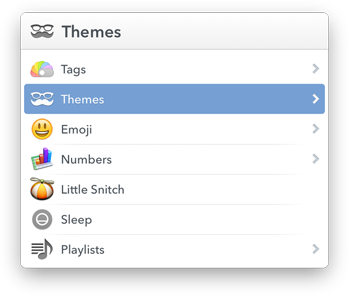
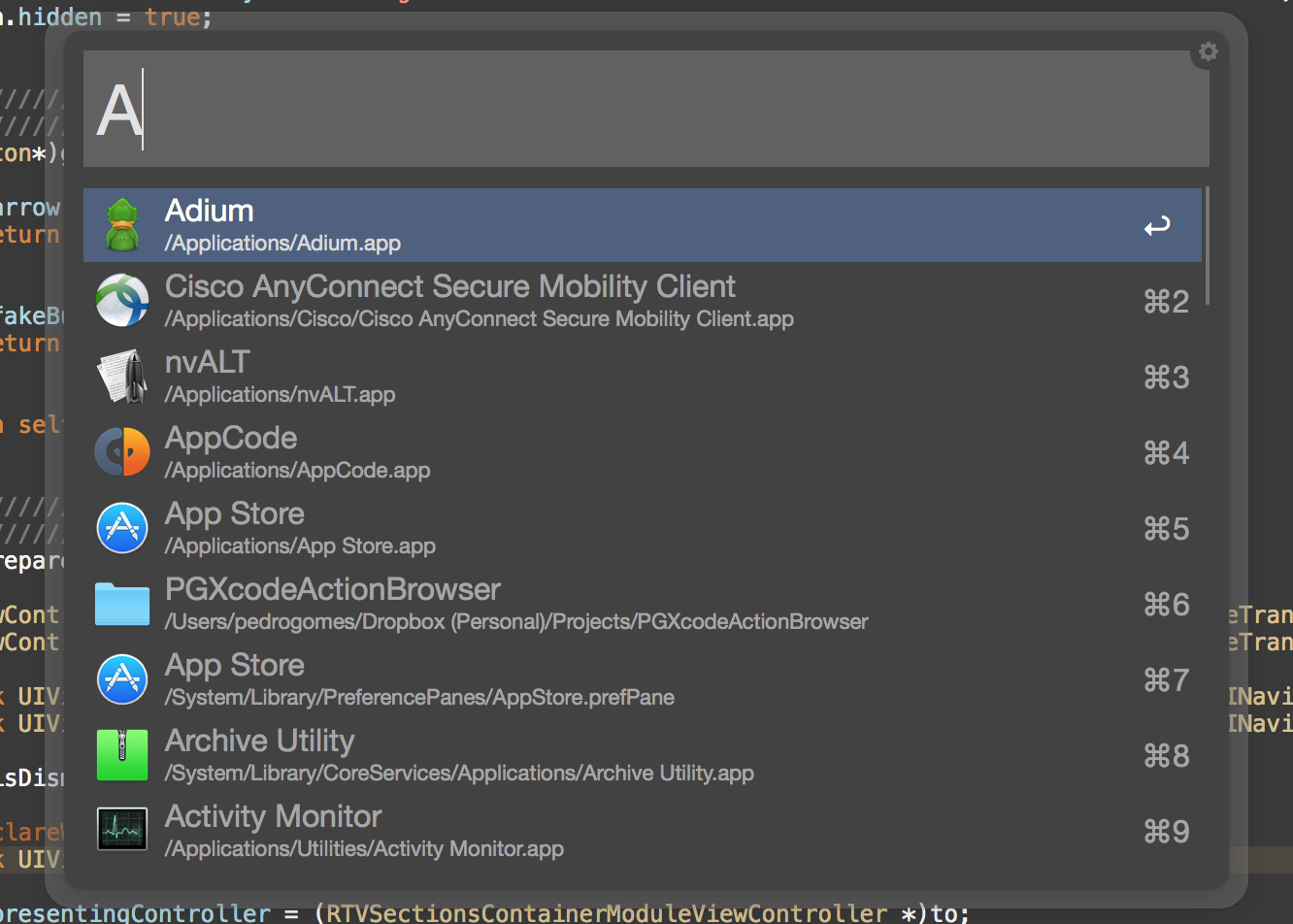
I hope you don't mind, @pdcgomes but I'd love to start a bit of a conversation about what the UI for XCActionBar might look like.
Initial thoughts are that matching Xcode's Open Quickly makes a lot of sense:
There might need to be a small settings icon somewhere on the panel, for the eventual customisable hotkeys and other prefs.
Thoughts, ideas, suggestions? I realise it's early days, but I'd like to contribute and building out a nice UI like this is probably a couple of hours once there's agreement on what should be done.
/cc @orta
The text was updated successfully, but these errors were encountered: