-
Notifications
You must be signed in to change notification settings - Fork 21
New issue
Have a question about this project? Sign up for a free GitHub account to open an issue and contact its maintainers and the community.
By clicking “Sign up for GitHub”, you agree to our terms of service and privacy statement. We’ll occasionally send you account related emails.
Already on GitHub? Sign in to your account
如何打开电脑内置的欧陆词典 #16
Comments
|
Thank you for your first issue contribution! akiraruan |
|
@akiraruan 如果你电脑上安装了欧路词典,查询单词后在右下角会自动显示一个 |
|
com.eusoft.eudic,我是从官网上下载的http://www.eudic.net/v4/en/app/download |
|
Ok,破案了,因为欧路词典有多个版本,免费版和高级版,其中又分 App Store 商店版和官网版本,它们的 buildle id 不相同导致😓 稍后我会更新一个版本修复这个问题。 当前代码是写死的 export const eudicBundleId = "com.eusoft.freeeudic"; |
|
好的,谢谢作者 |
5 tasks
|
已向商店提交更新 PR raycast/extensions#2445 |
Sign up for free
to join this conversation on GitHub.
Already have an account?
Sign in to comment

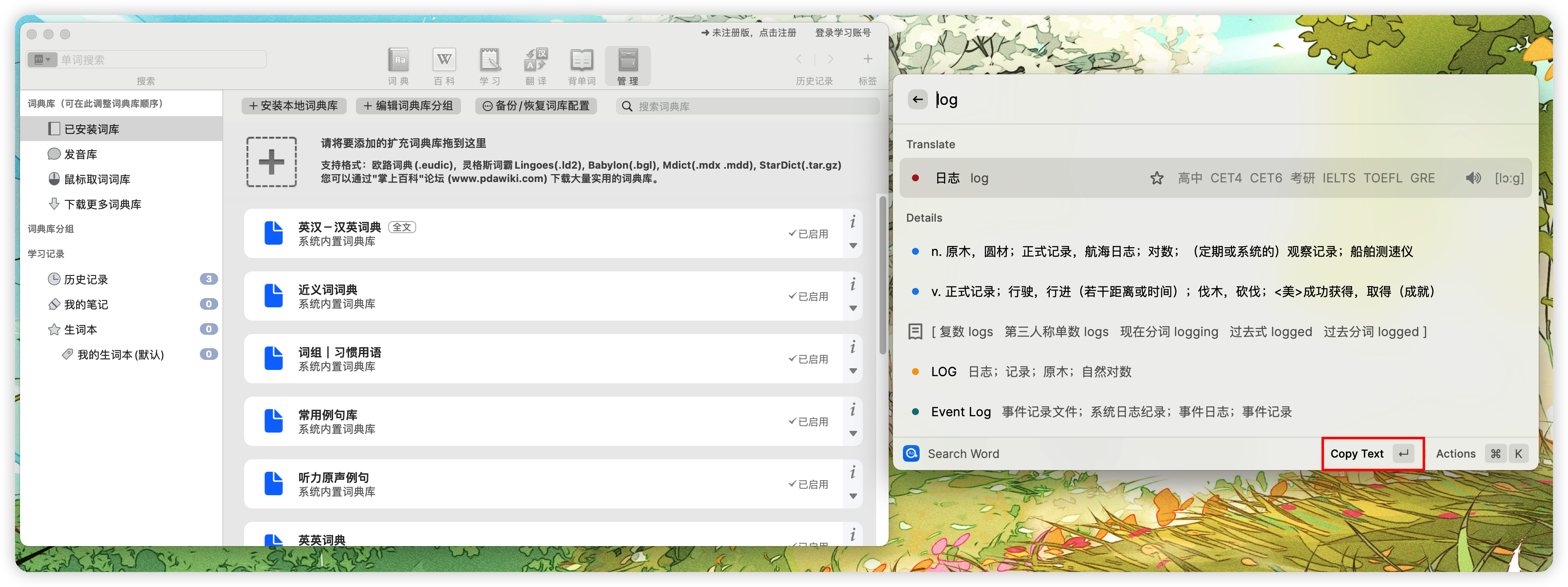
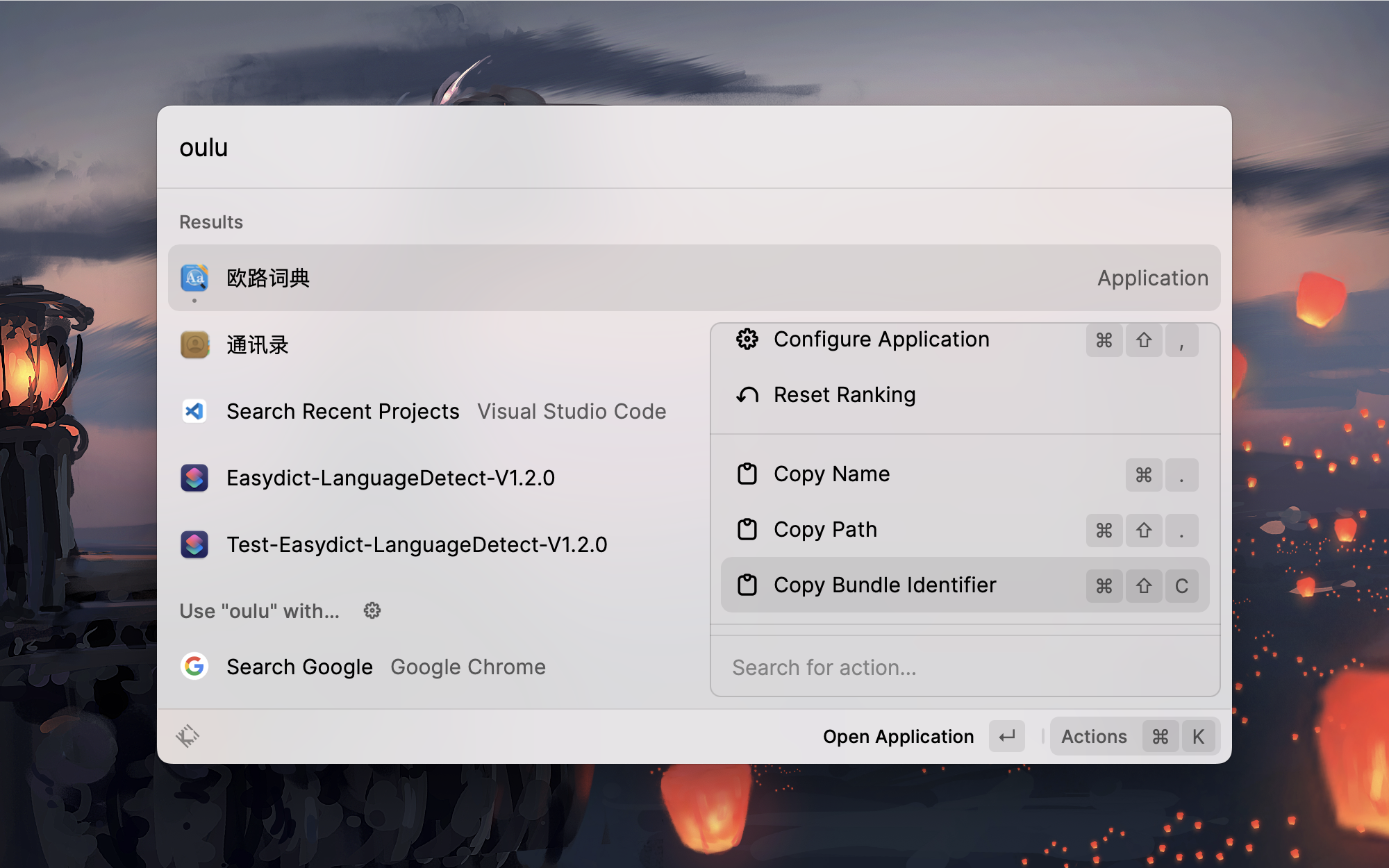
请问一下怎么打开电脑内置的欧陆词典,我看readme上是支持的,但是没发现在哪里打开
The text was updated successfully, but these errors were encountered: