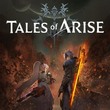Tales of Arise's First Mods Improve Visuals and Gameplay
We take a look at the first noteworthy mods for Tales of Arise. They improve the graphics, fix some shortcomings and make the game more enjoyable to play on controllers.

Quite unexpectedly Tales of Arise turned out to be a big hit, selling over a million copies in just a few days. Those who play thisj RPG on PC may be interested in the first noteworthy mods for it.
Bandai Namco Entertainment has no plans to provide modding tools for Tales of Arise, which strongly limits the creative options of fans. We shouldn't expect new adventures, but interesting projects improving the game have begun to appear on the web. The fact that it runs on Unreal Engine 4 helps, as the creators can use the experience gained by modding other titles powered by this technology.
Authors of some mods allowed us to place mirrors on our servers. In other cases we provide links to official websites of the mods. In both situations, however, we provide installation instructions.
Arise-SDK
Before you start modding Tales of Arise install Arise-SDK, an open-source, customization-enhancing package that the most ambitious projects will require. Additionally, this kit fixes an issue where NPCs are sometimes not displayed correctly at long distances and only materialize when you are close to them.
Installation of Arise-SDK is simple. Just download the archive with the project, extract it, and then copy the resulting files: "Arise-SDK.ini" and "xinput1_3.dll" to "...arise/Binaries/Win64/".
Increase Overall Quality

As the title suggests, the mod Increase Overall Quality changes the engine settings to squeeze out last drops of its visuals. The mod improves the quality of shadows, lighting effects, disables chromatic aberration and increases Ambient Occlusion and LoD settings. All this was done with great sensitivity. The game looks better, but the developers' vision is preserved, and performance remains virtually unchanged.
Installation of Increase Overall Quality requires some work, but it's not complicated:
- First install Arise-SDK;
- In Notepad, open the "Arise-SDK.ini" file and find the following line: "StopMaxCSMResolutionOverwrite = false" then replace it with "StopMaxCSMResolutionOverwrite = true";
- In Windows, go to the Desktop and press the Windows+R combination. This will open the Startup window, where you need to type the following line:
%localappdata%BANDAI NAMCO EntertainmentTales of AriseConfigWindowsNoEditor.
- A folder will open up where you need to extract the archive with Increase Overall Quality and agree to replace the file.
Tweaks of Arise

Tweaks of Arise, on the other hand, is a set of two (at least for now) mods that improve and change various elements of the game.
In both cases, in order to install the mod, you'll need to copy its .pak file to "... Steam\steamapps\Tales of Arise\Content\Paks\~mods". If you don't have a "~mods" folder there, create one yourself.
Enhanced Camera and Movement
- Enhanced Camera and Movement increases the Field of View/FoV value and moves the camera away a bit. As a result, we see more of the game world. In addition, the movement speed of the characters during exploration has been slightly increased.
Enhanced Difficulty
- Enhanced Difficulty increases the difficulty level. Enemies are stronger, they activate special techniques faster and their AI is more aggressive. However, not to make things too difficult, enemies have fewer life points and it is easier to interrupt their attacks. All these changes make battles more dynamic and dangerous, but they also last shorter and depend more on our own dexterity.
Toggle HUD

HUD Toggle, on the other hand, enables us to disable all two-dimensional interface elements that are constantly displayed on the screen in Tales of Arise. This is especially useful when taking screenshots, but it can also make exploration more enjoyable.
To install the mod, extract its archive to "...Tales of Arise\Arise\Binaries\Win64". While playing, the Insert key toggles the interface.
More fun on PlayStation and Nintendo Switch controllers
Tales of Arise has a console pedigree, so it works great on gamepads. Unfortunately, by default the PC displays icons from the Xbox controller. This is troublesome for people who connect a Nintendo Switch controller or one of the DualShocks to their PC. The problem is fixed by these two mods:
Both of them come in the form of .pak files, which you just need to copy to "...Steam\steamapps\Tales of Arise\Arise\Content\Paks\~mods".