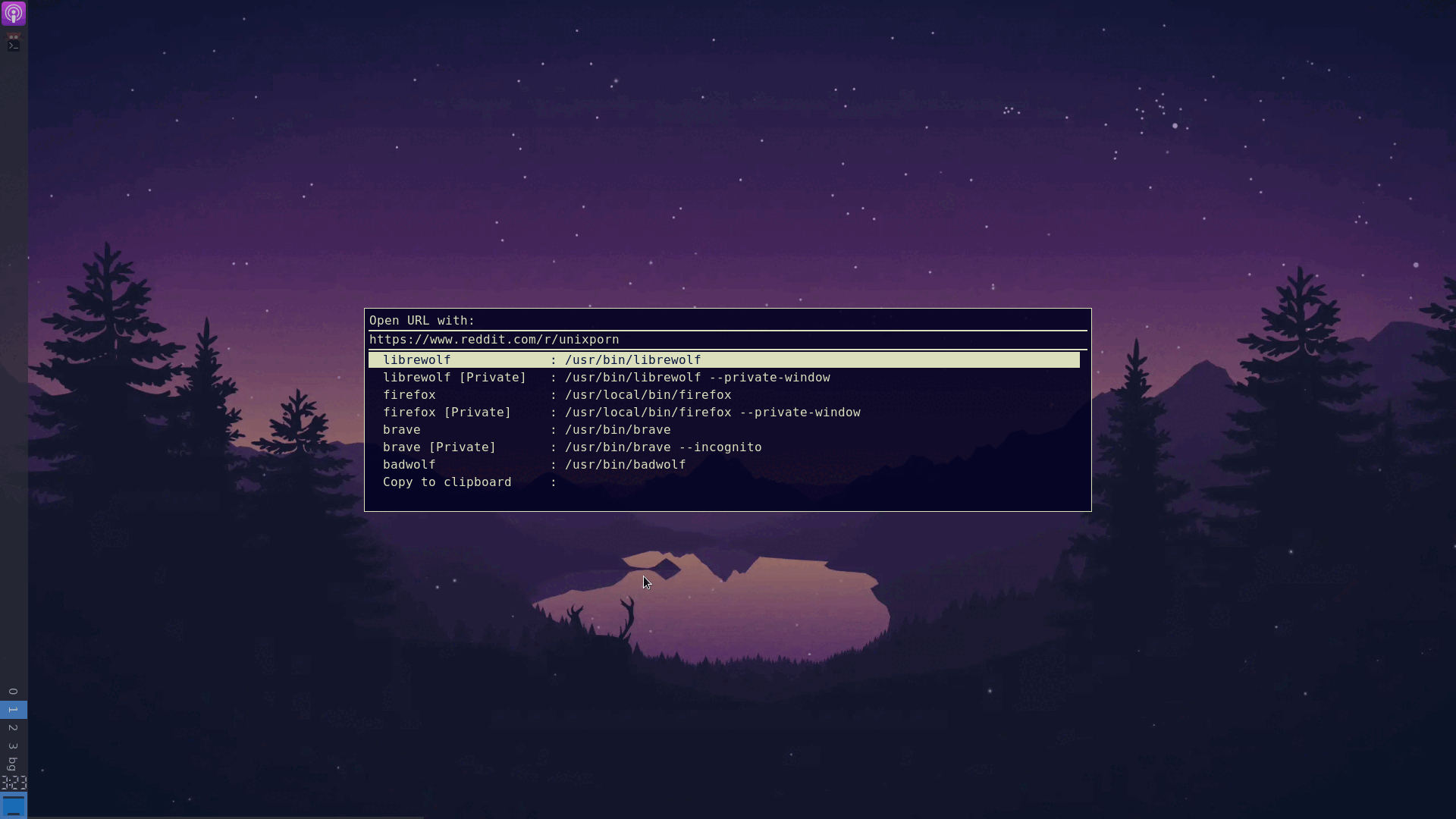nbrowser started as browser prompter for Linux. It works by setting it as the default browser; any clicked links in non-browser apps are now sent to nbrowser where you are presented with a menu of all your installed browsers. You may now decide which app you’d like to continue opening the link with and more.
- auto detect installed browsers
- auto remove tracking elements from URLs (basic)
- ?search engines
- !bangs
- !ubangs : url bangs
- !dbangs : direct bangs or domain bangs
- ...
rofi- a browser
- Video Player :
mpvorvlc - Video Downloader :
youtube-dloryt-dlp - Image Viewer :
sxivorfeh - Image Editor :
gimp - Clipboard managers :
xclip
git clone https://github.com/MyOS-ArchLinux/nbrowser
cd nbrowser/
sudo make install
-
set a keyboard shortcuts (ex: super+W) to open
nbrowsereasly -
set
nbrowseras the default browser so you can open each clicked URL with nbrowser (ex: using xdg-utils).xdg-mime default nbrowser.desktop x-scheme-handler/https x-scheme-handler/http x-scheme-handler/browser -
some console applications us the variable
$BROWSERto open default browser, so you may also need to set environment variableBROWSER=nbrowser -
for one-click switch between browsers copy and paste this code into a bookmark URL of all your browser
javascript:window.location='browser://'+location.href;
Please use the issue tracker provided by GitHub to send us bug reports or feature requests.