
Power through projects in Slack
Don't just talk about a project in Slack—get it done. Bring together all of your people, tools and information in one space, where working together is a breeze.
What is Slack?
Imagine one space for all your people, tools, and information. That’s Slack. It brings everyone and everything together, so you can move work forward faster.
39%
fewer meetings1Weighted average. Based on 1,456 survey responses from weekly Slack users in the U.S., UK, Australia and Canada with a ± 2% margin of error at 95% CI (November 2022).
47%
more productive1Weighted average. Based on 1,456 survey responses from weekly Slack users in the U.S., UK, Australia and Canada with a ± 2% margin of error at 95% CI (November 2022).
89%
better communication1Weighted average. Based on 1,456 survey responses from weekly Slack users in the U.S., UK, Australia and Canada with a ± 2% margin of error at 95% CI (November 2022).
There's a Slack solution for every project problem
Give your projects a home base
- Start a canvas to gather information and keep everyone on the same page (literally)
- Track to-dos, assign owners, and map out milestones with lists to keep your projects humming
- Use workflows to automate routine tasks such as daily project check-ins and submitting timesheets
- Add in the apps you rely on, like Asana, Google Calendar and more, to stay on top of everything
Work alongside anyone, anywhere
- Start a huddle to talk things out instantly over audio or video, including screen share
- Record a clip to quickly share updates and feedback with your entire team, on your time
- Summarize channels and threads with Slack AI to stay up to date and in the know
- Bring outside vendors, agencies and clients into the fold with Slack Connect

Powerful features for outstanding projects
Slack is bursting with built-in tools to take your projects from stressful to successful. Dive in below:
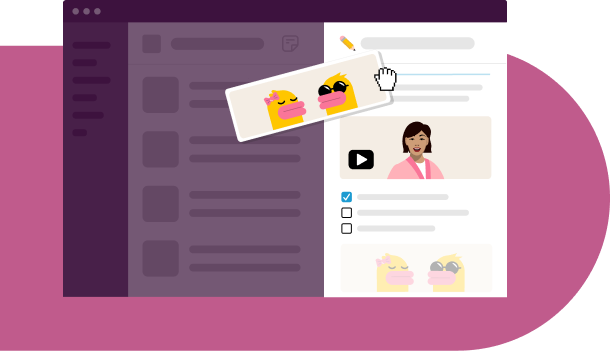

“Slack is central to how our company collaborates, for increasing velocity, and is integral to building with our customers. We use Slack every day."
Frequently asked questions
Slack is the center of business productivity, bringing people, information and tools together in one place to drive growth. Slack goes beyond chat and video collaboration; it empowers teams to work more efficiently with AI and automation, to centralize and share information, and to connect with everyone—however they work.
Plenty of organizations use Slack to manage the moving pieces of every project they work on. You can use Slack to unify communication, organize everything and connect with everyone. Slack also integrates with your existing project management tools for project planning, oversight, collaboration and automation.
Yes! Slack has more than 2,600 app integrations ready to go right out of the box—apps such as Google Drive, Google Calendar, Outlook, GitHub, Zoom and more. By connecting your tools in Slack, your team will save time and avoid context switching. Setting up an integration is completely free, so get started by checking out the Slack Marketplace.
Yes! Slack Connect makes it easy to work seamlessly with people outside your organization, like clients, partners or customers. Just add them directly to your project channels and you'll be able to send direct messages, start huddles and work alongside them like anyone else from your team. You'll also be able to set permissions to ensure that they only have access to the channels you assign them.
The key to running great projects is bringing people, information and tools together in one spot. Doing so allows work to move forward clearly and easily. Whatever your project might be, you can run it in Slack.
To get started, choose a plan to meet your business needs.











