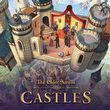How to Restart The Elder Scrolls (TES) Castles on Android, iOS, iPad
Here’s what to do if you're not thrilled with your progress in The Elder Scrolls Castles and want to restart the game. This guide will explain how to delete your save data on iOS and Android devices.

Inspired by the success of Fallout Shelter, Bethesda Softworks has created another potential hit – The Elder Scrolls Castles, which initially debuted in the United States as an early access title, is now available worldwide. Gamers can now build and rule their own kingdoms in this free-to-play mobile game, downloadable on the App Store and Google Play. But what if you're not satisfied with your choice of ruler and want to start over? This guide will walk you through the process of deleting your save data and restarting the game. For the latest updates on the PC version, be sure to check out our other article.
- The Elder Scrolls Castles – How to Restart the Game
- The Elder Scrolls Castles – How to Delete Save Data on Android
- The Elder Scrolls Castles – How to Delete Save Data on iOS
The Elder Scrolls Castles – How to Restart the Game
In The Elder Scrolls Castles, different rulers have unique traits that impact your gameplay, so choosing wisely at the start is important. The description of their stats on the right shows how they will affect your realm. For example, a Heartless ruler limits the maximum happiness of your people.
If you're unhappy with your choice and don’t want to wait for a succession, you can restart the game. However, you can’t simply start fresh in a new game slot – you’ll need to manually delete the save data from your device.
The Elder Scrolls Castles – How to Delete Save Data on Android
On Android, restarting the game is easier. Simply uninstalling the game will erase all the progress without needing to delete it manually. If you prefer not to redownload the game, follow these steps to delete the data:
- Open your device’s Settings.
- Go to “Apps” and find The Elder Scrolls Castles.
- Tap on “Storage” and then “Clear storage” or “Clear data”.
The Elder Scrolls Castles – How to Delete Save Data on iOS
Many iOS games store their files in Game Center, which is linked to your iCloud account. Reinstalling the game won’t always delete the save data, so you may need to remove it manually. Here’s how:
- Open your Settings app and tap on your name on the top.
- Tap on iCloud icon and choose “Manage Account Storage”.
- Find The Elder Scrolls Castles, open it and tap “Delete Data from iCloud”.