


The WinUI Segmented control provides a simple way to choose from a linear set of two or more segments, each of which functions as a mutually exclusive option.
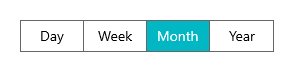
WinUI Segmented control items can be populated from a collection of strings and business objects.

Customize the background, text color, selection style, and more.
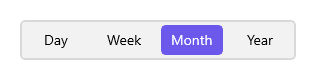
Complete customization of background, hover, and text color using theme keys.

Customization of loading indicator at top for selected segment.
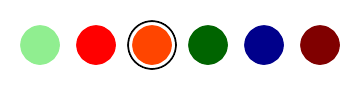
Customization of segment item with circular shape.

Customization of segment items as boxes with unique margins and spacing.
The WinUI Segmented control provides an option to enable a shadow effect for selected segment items.

Implement a slide animation for selecting an item. Users can enable or disable the selection animation.
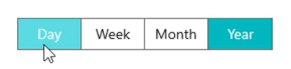
The WinUI Segmented control supports right-to-left control rendering.

Users can easily interact with the control through mouse, touch, keyboard, and voice recognition.
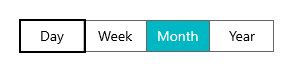
The WinUI Segmented control includes light, dark, and high-contrast themes.
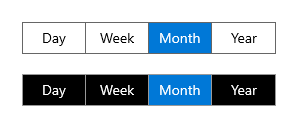


Greatness—it’s one thing to say you have it, but it means more when others recognize it. Syncfusion is proud to hold the following industry awards.